I’m so excited to have Hannah of Not Very Obsessed on the blog today. She’s covering some quick tips on how to make a moodboard, something that has become a huge part of my branding process. Hannah is a wonderful blogger who shares some great insight on her blog and I hope you enjoy this post!
- Pick a theme or reason for creating it. For example, for your brand or for fun.
- Collect the images. I collect my images from Pinterest, although you could create a real pin board to reflect the aesthetic you want to give or just use images off the internet.
- Pick the most important images that reflect your theme the best.
- Choose a programme to make your moodboard in. For example, you could use Photoshop or PicMonkey. You can check out my tutorials for using PicMonkey on my blog if you want too.
- Add the images into the programme you have chosen.
- Change the layout, mix about the images.
- Add in a few colours that reflect the colours in your images. To do this I use this programme to get the exact colours I’ve found in the image.
- Check that it looks perfect, reflects the theme and can be interpreted into a brand or design if needed.
For More Inspiration
Check out my Moodboard pinboard on Pinterest
Check out another moodboard I created myself
Check out my favourite moodboard creators – I’m Breanna Rose and Holly Marie Designs



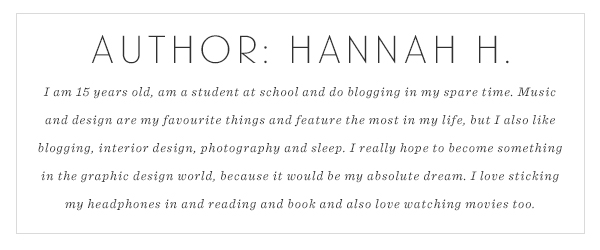


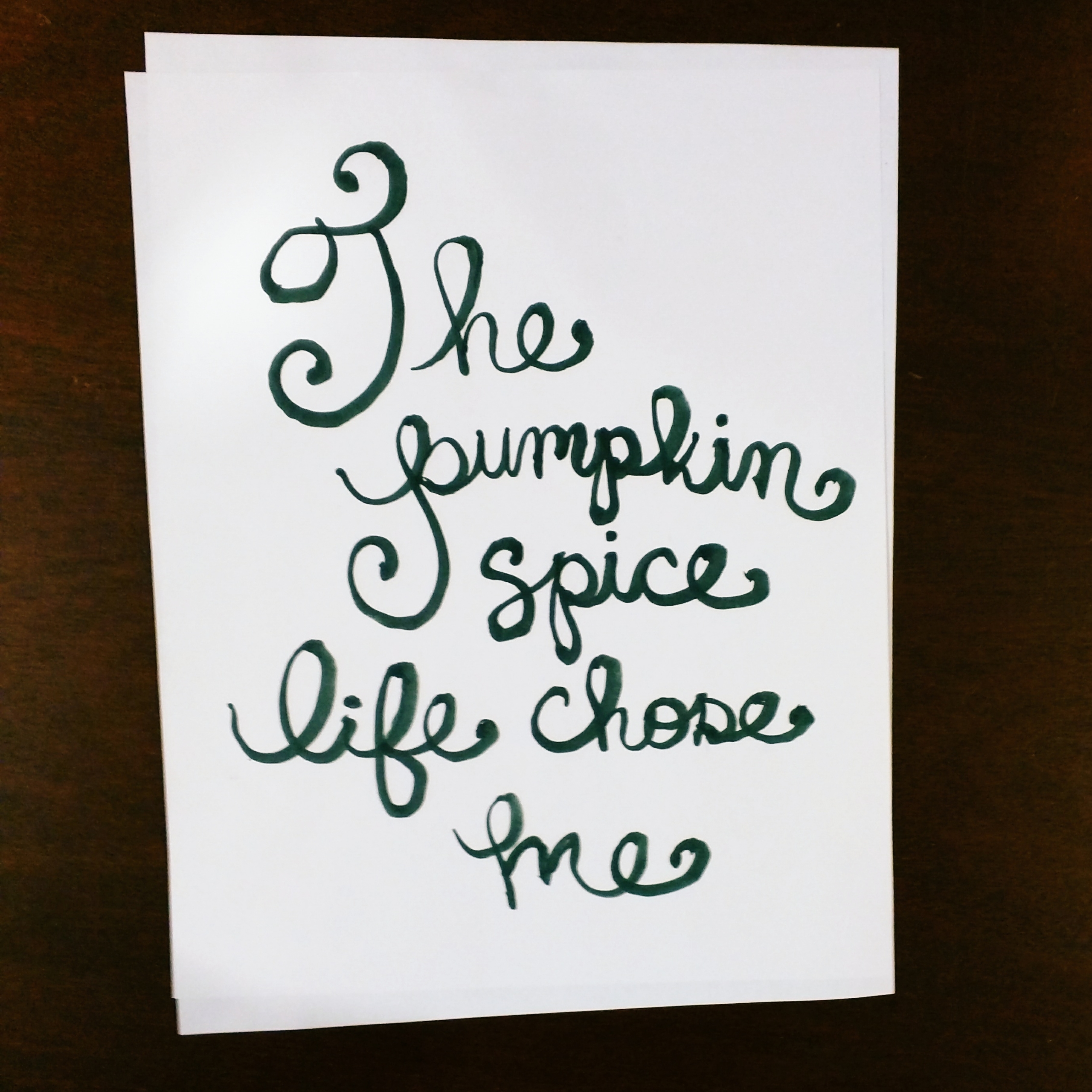

R&D and mood boards are usually my favorite parts about starting a new project. There’s something refreshing about finding new inspiration.
I completely agree, I love being able to search through new images and discover more inspiration. I also love the new theme and feel created by every new project that always starts with a mood board.
This is great advice! I love making moodboards, though I don’t make them nearly enough. Thanks for the great tips!
Thank you for stopping by Amber!
This is so good! Ha i love mood boards, and Hanna has made some really wonderful ones!
Your moodboards are always so good!
This is great basic post for moodboards. =]
I just Googled how to make a moodboard/ what they are because I was really interested and thank you to you both for this! Simple and amazing guide.
Which program, photoshop or pic monkey was used for the above boards ?
I used pic monkey to make those mood boards