If anybody knows me they know I’m a junkie for apps. My Blackberry and PC are full of applications to make things easier. I usually stray away from web applications. However, there are websites that offer services I just can’t ignore. I have place for them in my bookmarks. Some of them I use often while others are scarcely used. They are still very helpful and very friendly for the tech-savvy. For me, they’re really good for blogging, writing, and designing. Others are just for pure fun. The rest are to fulfill my complex of needing to be organized at all times. I know most of my readers are always searching for fun websites to help them complete their daily tasks. So here’s 15 wonderful websites for the tech-savvy.
1. Fotopedia
Fotopedia is a beautiful photo encyclopedia. It allows me to search for a term, then pulls up an article (like a regular encyclopedia) along with beautiful pictures relating to the article. If you register for the site, you can vote for the pictures relating to the article or even submit your own pictures to appear with the pictures selected for the article. It is a great way to share visual stimulation with information.
2. iCheckmovies
Here’s a site for all of the movie lovers. iCheckmovies allows you to keep a list of all of the movies you’ve watched, ever. I fell in love with it, checking off movies here and there. The only problem is they only allow you to check off movies that are already in the database, which isn’t many but enough to keep you busy for an hour or two. I’m sure there’s great plans for development in the future, so I would keep an eye for this site.
3. Imagespark
If you’re a fan of WeHeartIt, you’ll most likely love Imagespark. Imagespark allows you to collect, tag, share, and discover inspiring images. There’s upload tools for the user, and easy-to-navigate image listing, and your own images page. I absolutely fell in love with the sleek interface. It’s wonderful.
4. Krunchd
So let’s say you want to share five links with more than one person. You have to go through the process of copying and pasting each link that you want to share. After that, the people you share them with have to go through the process of clicking each link separately. Krunchd allows you to create one URL from multiple URLs. It’s quite the time saver, especially when you’re sharing ten or more links.
5. LocalTi.me
As a designer with international clients, you have to learn the best times to contact them. I’m not always in touch with time zones, not as much as I should be. Usually I have to find the time in another location through a Google search. However, LocalTi.me allows you to type in a location and find the current time. It’s also good for travelers.
6. Meebo
Meebo allows you to use one login to access all of your IM accounts, including Facebook chat and MySpaceIM. I found Meebo to be pretty useful when I’m using multiple Windows Live Messenger accounts. It allows me to use one account on my desktop and the other in my browser. It also eliminates having ten tabs open or ten instant messaging programs. I suggest Meebo for all of the heavy instant-messenger users.
7. MindBump
MindBump allows you to suggest topics for bloggers and also get suggestions from other bloggers to blog about. I’ve been seeing a lot of bloggers use MindBump and I think it’s great. It’s become one of my “must-haves” for blogging. I suggest this to any blogger. There will be some times that you have no idea what to blog about. There will also be times that you have so many ideas, you want to share them with other bloggers to blog about. I think MindBump is a genius blogging tool.
8. Random.Org
Here’s a site that eliminates your need to ask a friend to pick a number between 1-100, unless of course, you enjoy doing that. Many bloggers use Random.Org to randomly select winners for contests. Random.Org offers a lot more generators including:
- Coin Flipper
- Die Roller
- Playing Card Shuffler
- Lottery Quick Pick
- Keno Quick Pick
- Jazz Scale Generator
- Bitmap Generator
- Password Generator
- Geographic Coordinates
- Integer Generator
- Sequence Generator
- String Generator
- List Randomizer
- Possible Lessnesses
- Web Widgets
It’s a very valuable tool that’s very helpful.
9. Remime
Remime allows you to set e-mail alerts for all of your important dates and tasks. I know we’ve all forgotten someone’s birthday, anniversary, football game. Here’s a way for you to keep in touch with all of the events happening in your life. Remime seems to be very promising. It also allows you to integrate your account with Facebook. So if you spend quite the amount of time on Facebook, you can be reminded there as well.
10. Remindr
I must seem like a very forgetful person to you guys. I promise I’m not, I just enjoy being reminded to do things two or three times. Remindr is actually quite different from Remime. It allows you to set a simple reminder to send to your Twitter, e-mail, Jabber, Gtalk, and cell phone. I love the basic interface and simplicity. It’s one of my favorite reminder tools.
11. Rollip
Rollip allows you to create authentic-type Polaroids from the web. I guess it’s a web-based alternative to Poladroid. It’s quite nifty and the Polaroids come out pretty good. I didn’t like the outcome of some of the Polaroids, and prefer Poladroid. However, it’s good for creating Polaroids from the web!
12. Start.io
Start.io is a great site that allows visitors to create a custom browser start page of their favorite links. It’s a great quick way to have all of your favorite links in one place. I suggest it for those who have particular sites they visit when they start-up their browser.
13. To Read Next
I suggest To Read Next for all of the readers. Have you ever read a really great book and wanted to read one that was similar? To Read Next analyzes the book you are reading and offers suggestions of books that are similar or may catch your interest. I am constantly searching for books to read, so when I heard of To Read Next, I was so excited. I don’t think I’ll have to spend hours in the libraries and bookstores trying to find an interesting book.
14. TxtNinja
My fiancé actually introduced me to TxtNinja.
TxtNinja enables you to post things like email address/phone numbers without having to worry about spam and other annoyances from reaching your inbox. – HowsYourBlog
It’s pretty awesome and I definitely suggest it!
15. Wordnik
My name is Angel and I am a dictionary addict. I should not be allowed near sites like Wordnik. Wordnik is not your ordinary dictionary. It provides: definitions and figure of speech from different dictionaries, examples, real-time examples from Twitter, word-usage statistics, images from Flickr, tags, punctuation profiles, Scrabble point-worth, and much more. It’s a wonderful dictionary. Of course, there are many words still waiting to be added, but it covers about 80% of the words I search for. I recommend it to everyone.
















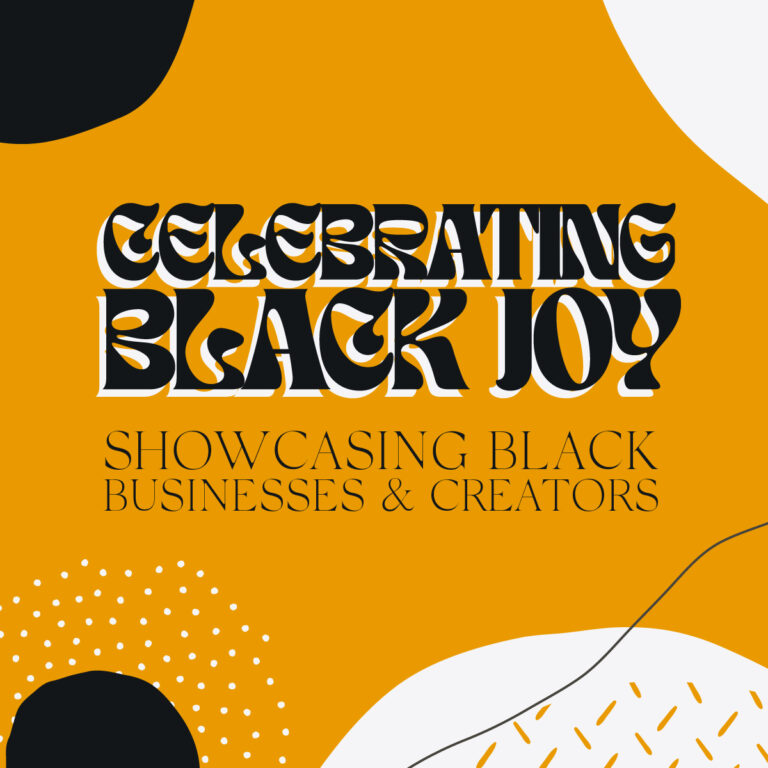
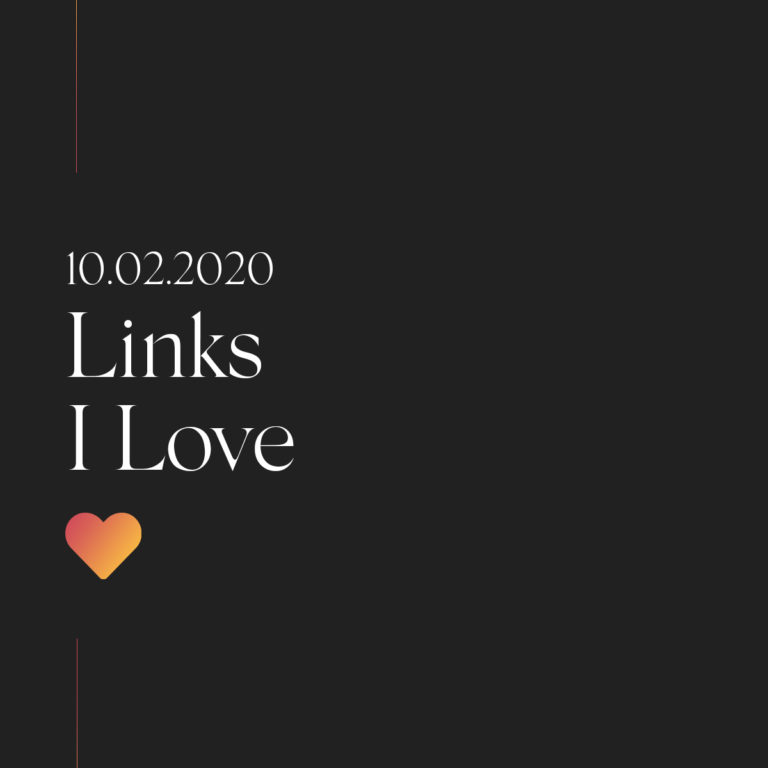
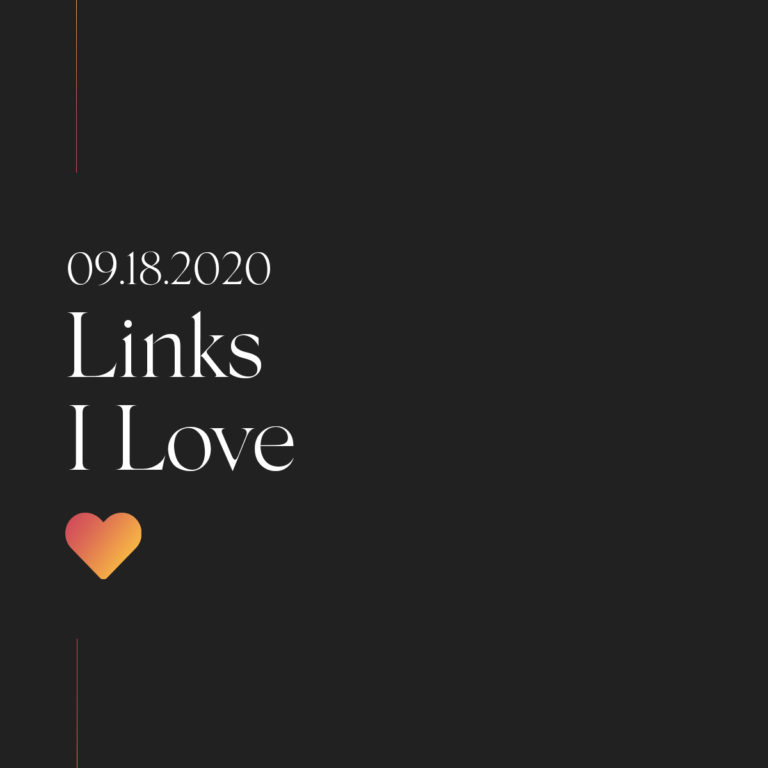
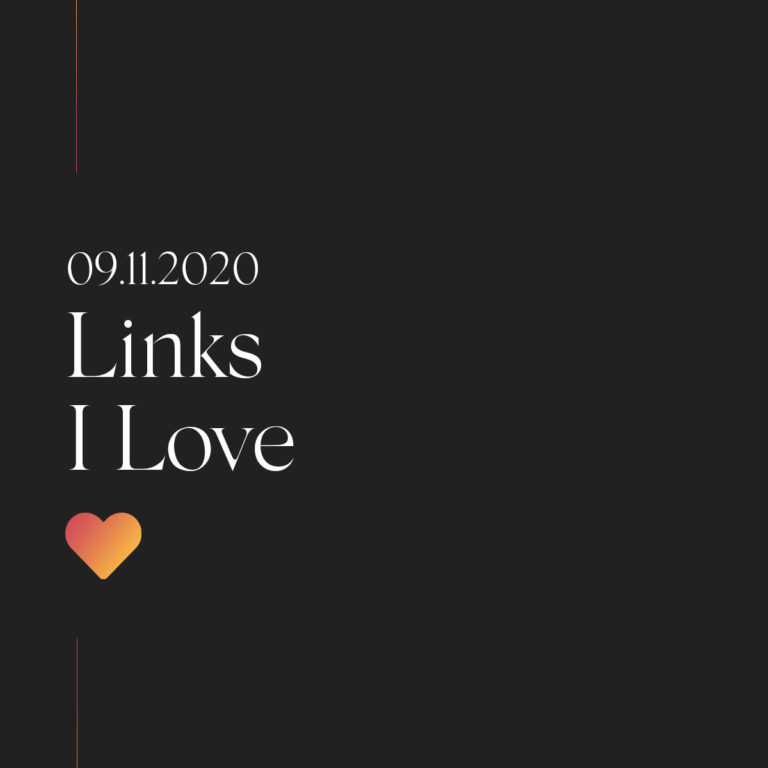
Interesting line up :D.
What great sites you found! You are truly amazing on the web! I am only familiar with Random.org. But I will have to try the others
.-= Clare´s last blog ..A wonderful surprise at NYFW =-.
[…] 15 Websites for the Tech-Savvy | Static-Romance.Org Nice websites for the Tech-Savvy (tags: tools apps web) […]
Thank you for the recommendations! I’m definitely going to check out Krunchd!
.-= Angel´s last blog ..So go on and leave all of my love out on the street, I’m fearless =-.
[…] 15 Websites For The Tech-Savvy (static-romance.org) […]
what taxes on new mexico lottery winnings http://xwn.in/lottery_tn-lottery-2008 poker internet casino game computer gambling
windover nevada hotels and casino championship gambling odds online poker for real money
seattle area casinos http://xwn.in/gambling-online_gambling-forum-links
footy betting comparison the lottery by shirley jackson clif notes face recognition casinos
lucky score 4 lottery picks http://xwn.in/keno_pronostics-keno sport betting gaming the joker tabs
This is suucchhh a great post. This is exacting what I was looking for. I wanted really cool websites like evernote, diigo, prezi, stumbleupon, shoeboxed etc. By the way, if you never heard of any of them check them out! 🙂
Thanks!!
Azaria Banks
Hey just wanted to give you a quick heads up.
The words in your post seem to be running off the screen in Ie.
I’m not sure if this is a formatting issue or something to do with browser compatibility but I thought I’d post to let you know.
The design and style look great though! Hope you get the problem solved soon. Thanks
Google’s latest post: Google
Hi! Sorry not sure which version of IE you’re using but it’s fine in the latest IE release. Be sure to keep your browser updated for security and stability! 🙂